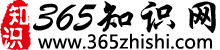一:交换机的基本命令
交换机的启动及基本配置
1924交换机上配置
sw1924_b#delete nvram
全部清除交换机的所有配置
sw1924_b#reload
重新启动交换机(初始提示符为> )
sw1924_b#hostname sw1924
设置交换机的主机名
sw1924_b#enable secret cisco
设置加密密码
sw1924_b#enable password level 1 cisco1
设置等级密码(1最低)
sw1924_b#enable password level 15 cisco15
设置等级密码(15最高)
sw1924_b#ip address 192.168.14.1 255.255.255.0
设置交换机的管理IP地址
sw1924_b#ip default-gateway 192.168.198.2
设置交换机的网关地址
sw1924_b#ip domain-name pctc.com.cn
设置交换机所连域的域名
sw1924_b#ip name-server 218.87.18.230
设置交换机所连域的域名服务器IP
sw1924_b#show ip
查看上述设置环境
sw1924_b#show version
查看交换机的版本等信息
sw1924_b#show running-config
查看交换机的当前运行配置等全部信息
sw1924_b#show int e0/1
查看交换机的第1个端口信息
1924交换机配置端口属性
sw1924_b#conf t
sw1924_b#interface ethernet 0/1
进入第1个端口
sw1924_b#description sw1924_b-e0/1-pc1
给端口写入注释信息
sw1924_b#duplex auto/full/full-flow-control/half
设置端口的工作模式
sw1924_b#port secure
启用端口安全性
sw1924_b#port secure max-mac-count 1
设置该端口允许对应的MAC地址数(默认132个)
sw1924_b#sh mac-address-table security
查看端口安全性
sw1912_a#conf t
进入全局配置模式
sw1912_a#interface fastethernet 0/1
进入第1个端口
sw1912_a#description sw2912_a-f0/1-pc1
给端口写入注释信息
sw1912_a#duplex auto/full/half
设置端口的工作模式
sw1912_a#port security
启用端口安全性
sw1912_a#port security max-mac-count 1
设置该端口允许对应的MAC地址数(默认132个)
sw1912_a#end
返回特权模式
sw1......余下全文>>
二:普通交换机常用配置命令?
a、更改远程TELNNET密码
Switch#configure terminal
Switch(config)#line vty 0 4
Switch(config-line)#password qycx123
Switch(config-line)#login
Switch(config-line)#exit
b、更改进入全局配置模式时的密码
Switch#configure terminal
Switch(config)#enable secret qycx123
思科交换机常用命令——创建并划分VLAN
a、创建VLAN
Switch#vlan database
Switch(vlan)#vlan 99 name office (创建vlan 99 并命名为office)
b、将端口划分至vlan
Switch(config)#interface fastEthernet 0/8
Switch(config-if)#switchport mode access
Switch(config-if)#switchport access vlan 99 (将8号快速以太口划分至vlan 99)
思科交换机常用命令——调试命令
a、显示所有配置命令:Switch#show run
b、显示所有接口状态:Switch#show ip int brief
c、显示所有VLAN的信息:Switch#show vlan brief
cisco交换机还是比较常用的,于是我研究了一下Cisco交换机命令的大总结,在这里拿出来和大家分享一下,希望对大家有用。我所针对的都是Cisco的设备而言的,华为的可以跟据手册来查,配置都是差不多的,这里华子就不多写华为的设备了,了解的也不是很多。
Cisco交换机命令之使用Telnet远程式管理
switch(config)#interface vlan 1 进入vlan 1
switch(config-if)#ip address 设置IP地址
switch(config-if)#ip default-gateway 设置默认网关
switch(config)#line vty 0 4 进入虚拟终端
switch(config-line)#login 允许登录
switch(config-line)#password xx 设置登录口令
switch#exit 返回命令
Cisco交换机命令之控制台口令
switch(config)#line console 0 进入控制台口
switch(config-line)#login 允许登录
switch(config-line)#password xx 设置登录口令
switch#exit 返回命令
Cisco交换机命令之基本接口配置
switch(config)#interface f0/1 进入f0/1接口
switch(config-if)#duplex full 配置全双工模式
switch(config-if)#speed 100 配置速率
switch(config-if)#description to ***** 接口描述
switch(config)#ip domain-name ***.com 设置或名服务器
switch(config)#mac-address-ta......余下全文>>
三:路由器,交换机配置命令大全?
华为路由器命令大全
参考资料:http://wenku.baidu.com/view/794aabd049649b6648d747ca.html
四:交换机追踪命令
没有这种命令
五:求华为交换机的查看配置命令!!!!
可以参考下:华为交换机常用命令:1、display current-configuration 显示当前配置2、display interface GigabitEthernet 1/1/4 显示接口信息3、display packet-filter interface GigabitEthernet 1/1/4 显示接口acl应用信息4、display acl all 显示所有acl设置 3900系列交换机5、display acl config all 显示所有acl设置 6500系列交换机6、display arp 10.78.4.1 显示该ip地址的mac地址,所接交换机的端口位置7、display cpu显示cpu信息8、system-view 进入系统图(配置交换机),等于config t 命令9、acl number 5000 在system-view命令后使用,进入acl配置状态10、rule 0 deny 0806 ffff 24 0a4e0401 f 40 在上面的命令后使用,,acl 配置例子11、rule 1 permit 0806 ffff 24 000fe218ded7 f 34 //在上面的命令后使用,acl配置例子12、interface GigabitEthernet 1/0/9 //在system-view命令后使用,进入接口配置状态13、[86ZX-S6503-GigabitEthernet1/0/9]qos //在上面的命令后使用,进入接口qos配置14、[86ZX-S6503-qosb-GigabitEthernet1/0/9]packet-filter inbound user-group 5000 //在上面的命令后使用,在接口上应用进站的acl15、[Build4-2_S3928TP-GigabitEthernet1/1/4]packet-filter outbound user-group 5001 //在接口上应用出站的acl16、undo acl number 5000 //取消acl number 5000 的设置17、ip route-static 0.0.0.0 0.0.0.0 10.78.1.1 preference 60 //设置路由18、reset counters interface Ethernet 1/0/14 //重置接口信息19、save //保存设置20、quit //退出
六:以太网交换机配置命令
交换机配置命令华为,思科,北电,迈普等配置命令各有不同,以下先以思科设备为例:
switch> 用户模式
1:进入特权模式 enable
switch> enable
switch#
2:进入全局配置模式 configure terminal
switch> enable
switch#configure terminal
switch(conf)#
3:交换机命名 hostname aptech2950 以aptech2950为例
switch> enable
switch#configure terminal
switch(conf)#hostname aptch-2950
aptech2950(conf)#
4:配置使能口令 enable password cisco 以cisco为例
switch> enable
switch#configure terminal
switch(conf)#hostname aptch2950
aptech2950(conf)# enable password cisco
5:配置使能密码 enable secret ciscolab 以cicsolab为例
switch> enable
switch#configure terminal
switch(conf)#hostname aptch2950
aptech2950(conf)# enable secret ciscolab
6:设置虚拟局域网vlan 1 interface vlan 1 和网关地址
switch> enable
switch#configure terminal
switch(conf)#hostname aptch2950
aptech2950(conf)# interface vlan 1
aptech2950(conf-if)#ip address 192.168.1.1 255.255.255.0 配置交换机端口ip和子网掩码
aptech2950(conf-if)#no shut 是配置处于运行中
aptech2950(conf-if)#exit
aptech2950(conf)#ip default-gateway 192.168.254 设置网关地址
7:进入交换机某一端口 interface fastehernet 0/17 以17端口为例
switch> enable
switch#configure terminal
switch(conf)#hostname aptch2950
aptech2950(conf)# interface fastehernet 0/17
aptech2950(conf-if)#
8:查看命令 show
switch> enable
switch# show version 察看系统中的所有版本信息
show interface vlan 1 查看交换机有关ip 协议的配置信息
show running-configure 查看交换机当前起作用的配置信息
show interface fastethernet 0/1 察看交换机1接口具体配置和统计信息
show mac-address-table ......余下全文>>
七:华三交换机查看配置命令是什么
dis cu
八:交换机命令是什么意思!
password:
[Quidway]sysname S3026 配置系统名为S3026
[S3026]super password 111 配置超级用户密码
[S3026]user-interface vty 0 4 进入远程登陆配置模式
[S3026-ui-vty0-4]authentication-mode password 远程登陆使用密码认证
[S3026-ui-vty0-4]set authentication-mode password simple 222 设置密码
[S3026-ui-vty0-4]user privilege level 3 用户权限级别为3(超级用户)
[S3026-ui-vty0-4]quit 退出该模式
[S3026]quit 退出特权模式
password:111
[S3026]display currect-config (打错了 display current...)
[S3026]dis curr 显示当前配置
[S3攻26]vlan 2 进入vlan2
[S3026-vlan2]port ethernet0/2 把端口e0/2设置到vlan2
[S3026-vlan2]port e0/4 to et0/6 把端口e0/4 0/5 0/6设置到vlan2
[S3026-vlan2]quit
[S3026]dis vlan
[S3026]int e0/3 进入端口e0/3
[S3026-Ethernet1]port access vlan 2 把该端口分配到vlan2
[S3026-Ethernet1]quit
[S3026]dis vlan
[S3026]dis curr
[S3026]interface vlan 1 进入vlan1端口
[S3026-Vlan-interface1]ip address 10.65.1.8 255.255.0.0 配置Ip
[S3026-Vlan-interface1]quit
[S3026]ip route-static 0.0.0.0 0.0.0.0 10.65.1.2 配置默认路由
[S3026]ip default-gateway 10.65.1.2 配置默认网关
[S3026]dis curr
[S3026]save 保存配置
九:cisco 交换机常用命令有哪些
1.在基于IOS的交换机上设置主机名/系统名:
switch(config)# hostname hostname
在基于CLI的交换机上设置主机名/系统名:
switch(enable) set system name name-string
2.在基于IOS的交换机上设置登录口令:
switch(config)# enable password level 1 password
在基于CLI的交换机上设置登录口令:
switch(enable) set password
switch(enable) set enalbepass
3.在基于IOS的交换机上设置远程访问:
switch(config)# interface vlan 1
switch(config-if)# ip address ip-address netmask
switch(config-if)# ip default-gateway ip-address
在基于CLI的交换机上设置远程访问:
switch(enable) set interface sc0 ip-address netmask broadcast-address
switch(enable) set interface sc0 vlan
switch(enable) set ip route default gateway
4.在基于IOS的交换机上启用和浏览CDP信息:
switch(config-if)# cdp enable
switch(config-if)# no cdp enable
为了查看Cisco邻接设备的CDP通告信息:
switch# show cdp interface [type modle/port]
switch# show cdp neighbors [type module/port] [detail]
在基于CLI的交换机上启用和浏览CDP信息:
switch(enable) set cdp {enable|disable} module/port
为了查看Cisco邻接设备的CDP通告信息:
switch(enable) show cdp neighbors[module/port] [vlan|duplex|capabilities|detail]
5.基于IOS的交换机的端口描述:
switch(config-if)# description description-string
基于CLI的交换机的端口描述:
switch(enable)set port name module/number description-string
6.在基于IOS的交换机上设置端口速度:
switch(config-if)# speed{10|100|auto}
在基于CLI的交换机上设置端口速度:
switch(enable) set port speed moudle/number {10|100|auto}
switch(enable) set port speed moudle/number {4|16|auto}
7.在基于IOS的交换机上设置以太网的链路模式:
switch(config-if)# duplex {auto|full|half}
在基于CLI的交换机上设置以太网的链路模式:
switch(enabl......余下全文>>
扫一扫手机访问